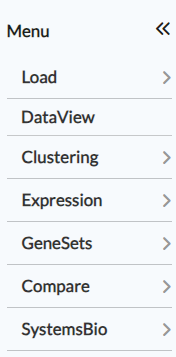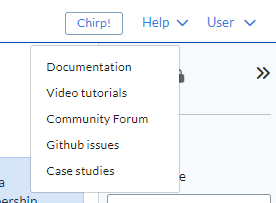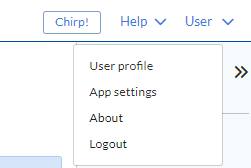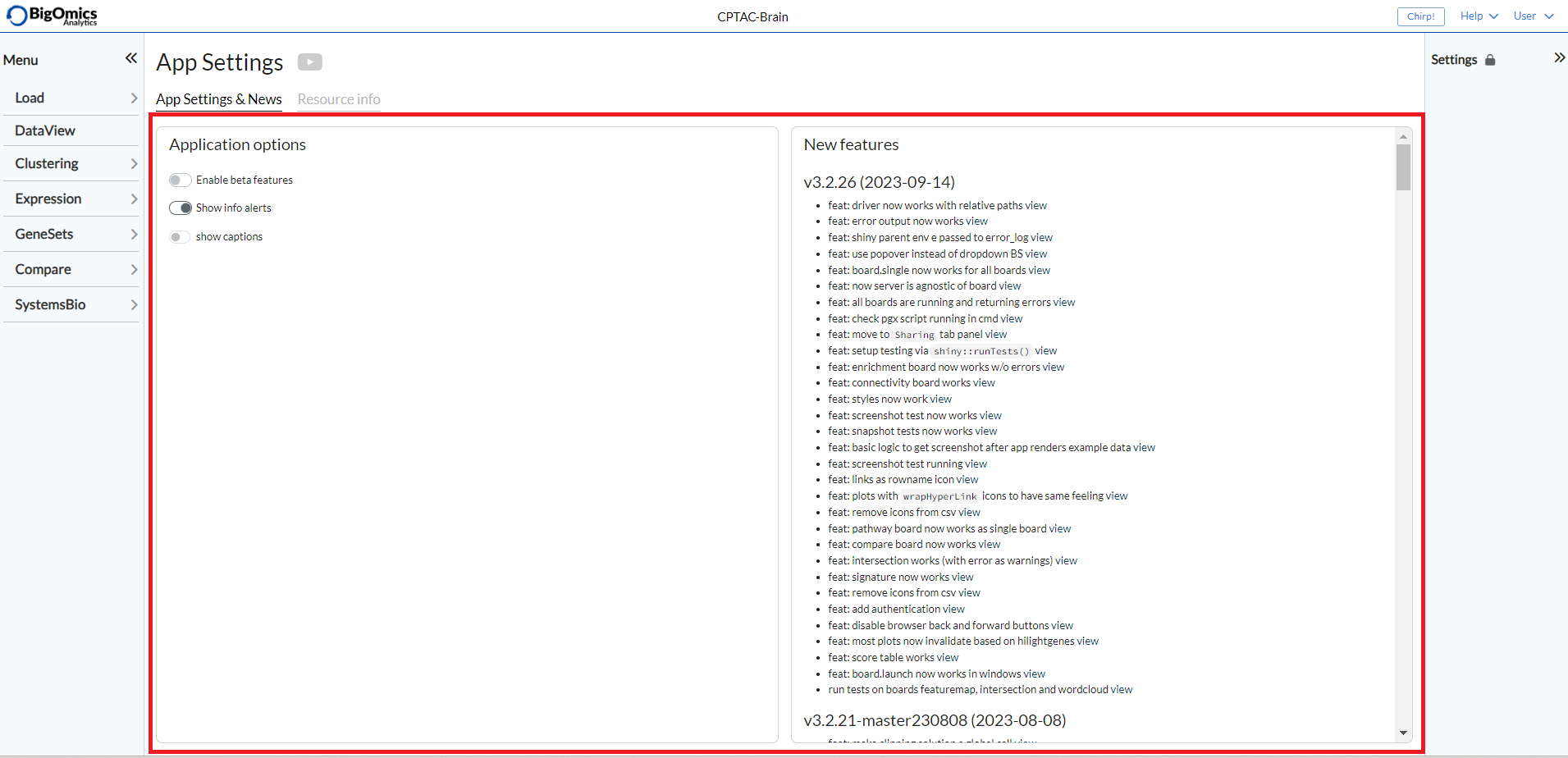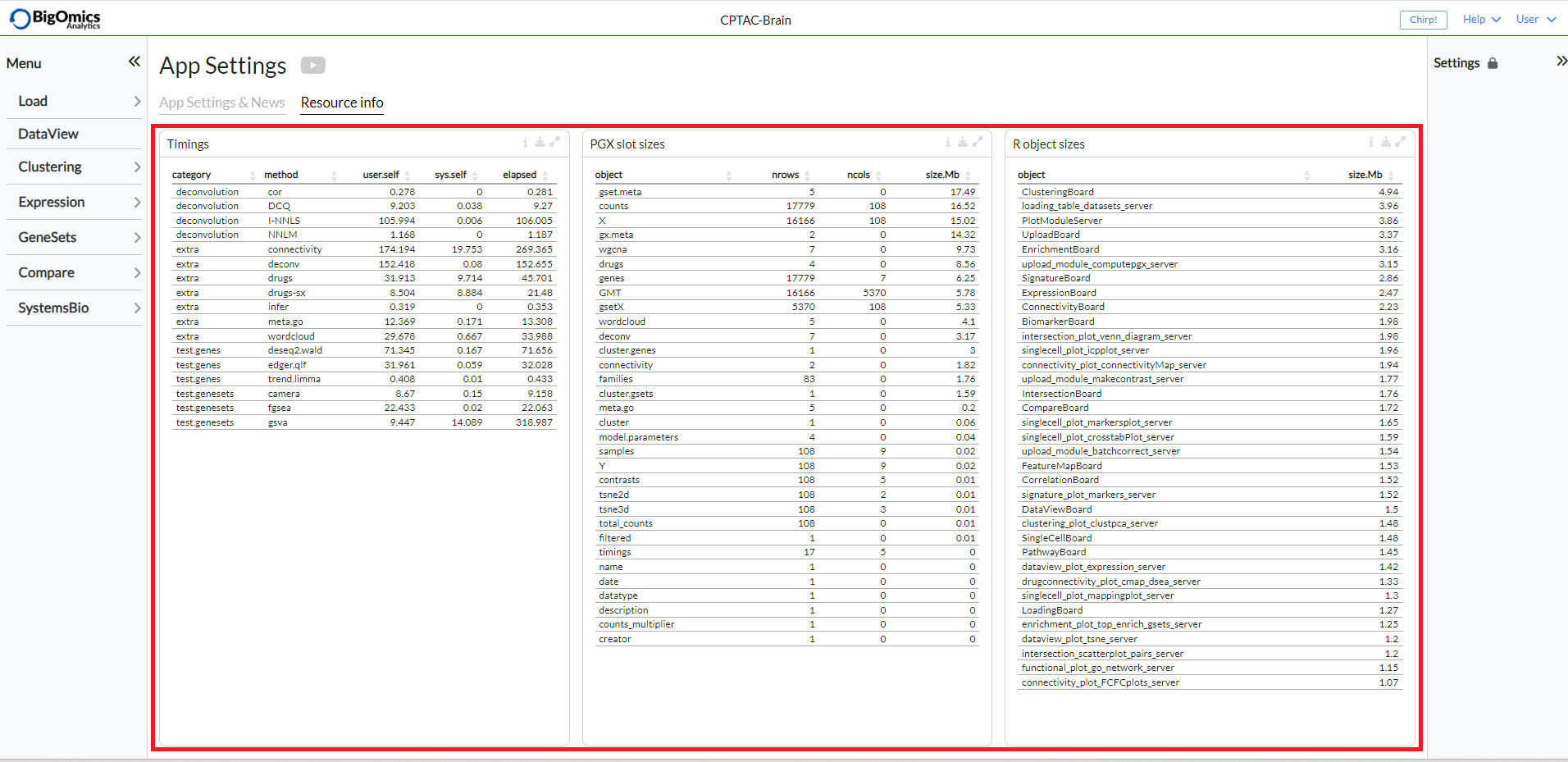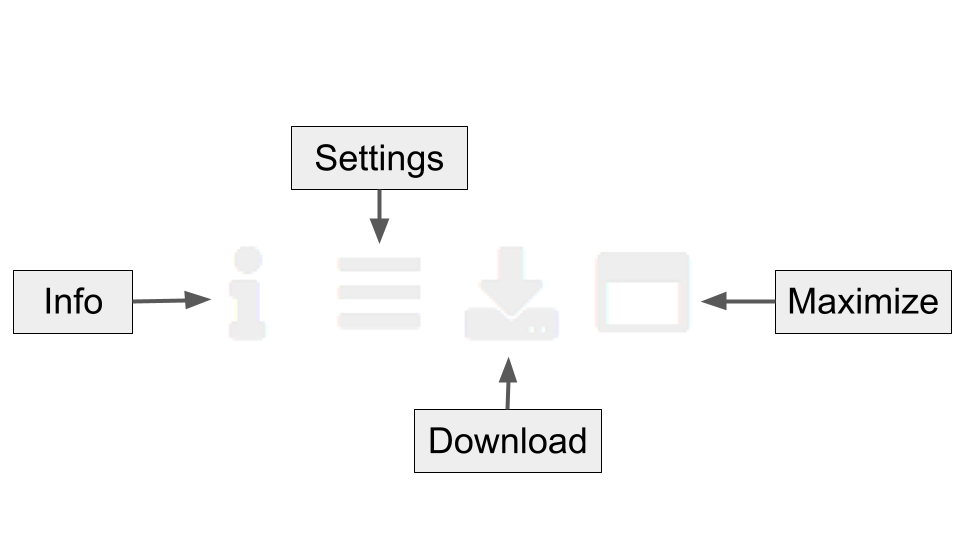Outline¶
Glossary¶
Signature: a list of selected genes (e.g. by significance or fold change),
Condition: a specific phenotype group (e.g. tumor or control),
Contrast: a comparison between two conditions (e.g. tumor vs control),
Profile: a vector of fold changes corresponding to a certain comparison,
Hierarchical clustering: a method that groups similar samples into groups,
Q value: an FDR-adjusted p value,
Biomarker: a biological feature (gene, mutation or gene set) that characterises a specific physiological or pathological process.